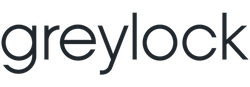Use Dictation To Type Directly In Slack
Voice In makes the web more productive, accessible, and convenient by letting you use your voice to type in the browser. Voice In transcribes your speech to text in real time.
Add to Chrome – it’s free Try on Slack →
🎙️ Say hello to Voice Typing
Voice In is a browser extension that helps you be more productive by using dictation
to type on Slack and 1000s of other websites. It's simple, easy to use, and
comes packed with features to handle multiple use cases. Best of all, Voice In works everywhere, enabling you to improve your productivity in the apps you use every day and give your hands some rest 😊
The first time when you log in, Slack might ask you to open the desktop app:
Note: You need to use the web-based Slack at app.slack.com to use
voice typing. Voice In doesn't work in the Slack desktop app.
How to Open Your Slack Workspace in a Browser
https://[your-workspace-name].slack.com (for example hfmovement.slack.com). If you don’t
know your workspace URL, you can:
What to Do If It Asks to Open the App
https://[your-workspace-name].slack.com) will open your
workspace directly in the browser.
❤️ Loved by 600,000+ people globally at teams like