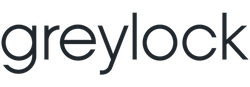Use Dictation To Type Directly In Practice Fusion EHR
Voice In makes the web more productive, accessible, and convenient by letting you use your voice to type in the browser. Voice In transcribes your speech to text in real time.
Add to Chrome – it’s free Try on Practice Fusion EHR →
🎙️ Say hello to Voice Typing
Voice In is a browser extension that helps you be more productive by using dictation
to type on Practice Fusion EHR and 1000s of other websites. It's simple, easy to use, and
comes packed with features to handle multiple use cases. Best of all, Voice In works everywhere, enabling you to improve your productivity in the apps you use every day and give your hands some rest 😊
PracticeFusion, known for its user-friendly electronic health record (EHR) platform, empowers healthcare providers to manage patient records, appointments, and prescriptions efficiently. With Voice In, you can now enhance your PracticeFusion experience by using your voice to enter patient data, write clinical notes, and navigate through the EHR system.
Imagine entering patient histories, dictating clinical notes, or managing prescriptions in PracticeFusion — all hands-free and in real-time in over 50 languages. Voice In seamlessly transcribes your speech to text, making it easier than ever to maintain comprehensive and accurate medical records.
Demo of Voice In working in PracticeFusion:
❤️ Loved by 600,000+ people globally at teams like