By design, all of your audio is transcribed right in your browser. No audio dictated or audio transcript is ever sent to the Voice In servers. Here’s all the data we need in order to make Voice In work:
- Your email address to identify your account (optional)
- If you are a paying customer, your name to identify payment and voice commands (stored so you can access them from other machines).
Voice In complies with the European General Data Protection Regulation 2016/679 (GDPR). You have a right of access, correction and removal of your personal data which you may exercise by sending us an email at support@dictanote.co.
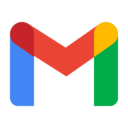





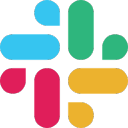














Amazingly comprehensive and useful. It replaces all other similar products, especially $300 Dragon.