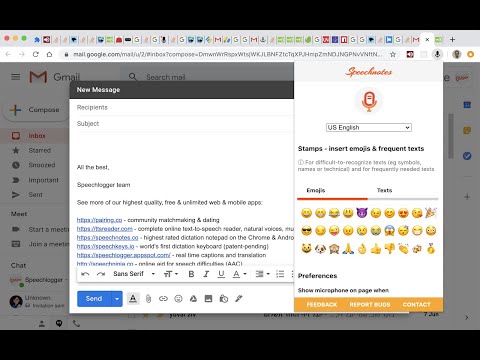Speech-to-text extensions on Chrome can help you boost productivity by using the power of your voice to reduce the time taken to produce documents / complete tasks.
We reviewed multiple speech-to-text chrome extensions and rated them based on their ease of use, dictation accuracy, and cost. In this article, we compiled a list of the top 5 speech-text chrome extensions that give you the ability to dictate on multiple websites - all of which can save you time by increased efficiency and decreased effort.
1. Voice In Voice Typing
Voice In Voice Typing is one of the most popular speech-to-text extensions available on the Chrome web store. In just a few years, its user base increased to over 300 thousand and it can be used on all popular websites like Gmail, WordPress, Salesforce, Twitter, and even PDF documents on Chrome.
The extension was founded by the creator of Dictanote - a note-taking app with built-in speech-to-text recognition. The creator’s vision was to build an extension that is affordable, accurate, privacy-focused, and accessible to beginners.
Voice In Pricing
Voice In chrome extension is the most affordable option on the market as the premium version starts at $7.99/month or $39.99 per year. For loyal customers, there is also a lifetime offer of $99.99. The premium version comes with all unlocked features including custom voice commands and unlocks dictation on 1000+ sites using Advance mode.
The free allows you to dictate on many popular websites like Gmail, Office 365, and Google Docs.
Voice In Features
- Supports over 40 different languages including English, French, Portuguese
- Prevents Repetitive Stress Injury (RSI)
- Works on 1000+ websites including email, spreadsheets, documents, messaging apps, and social media
- Create custom Commands to insert a predefined line of text as a voice shortcut
- Proprietary Advanced mode enables you to dictate in sites like EHRs, Zoho, ZenDesk
- Switch between multiple languages seamlessly.
- Change the case of the text to different cases including sentence case, UPPER CASE, lower case, or Capitalize Each Word.
- Dictate across multiple tabs without dictation stopping
- Write blog posts on WordPress
- Voice commands for punctuation like period (.), comma (,)
- Use Undo to delete the last phrase and “Delete Word” to delete the previous word.
Voice In Demo
Voice In Install
You can install Voice In from the Chrome Web Store. Once installed, you can use it to dictate on more than 100 websites. You can review this blog post for detailed instructions on how to install it.
Pros
- Protects customer’s privacy
- Use in EHRs, Zoho, Zendesk, SalesForce
- Easy to install and use
- Quick Customer Support
- High accuracy in voice-to-text conversion
Cons
It cannot be used offline.
2. Dragon Web Extension
Dragon Naturally Speaking is one of the most popular speech recognition software available today. It runs on Microsoft Windows and was developed by Nuance Communications. Nuance communications developed a free speech-to-text extension for Google Chrome.
Pricing
Dragon Naturally Speaking cannot function as a stand-alone extension. You need to purchase one of the Dragon Naturally software to use the Dragon Naturally Speaking Chrome Extension.
Features
- Control the computer by using voice commands that allow you to click buttons, links, and web page objects,
- Use your voice to dictate on most websites
- Edit the dictated text using voice commands
- Dictation box to dictate in Google Docs
Install
Go to the Chrome Extension and install Dragon Web Extension
Pros
- Control the web links using your voice
- Automatic word space adjustments and automatic capitalization of the first letter in every sentence.
Limitations
- Dragon Web Extension cannot function without the purchase and installation of one of the Dragon Naturally Speaking products.
- Expensive
3. LipSurf - Voice Control for the Web
LipSurf is a chrome extension that enables you to navigate the web using your voice. You can scroll the web, click on links, and play videos using your voice.
Pricing
Lipsurf offers a free plan, plus plan, and a premium plan. The free version enables you to use over 100 commands and community plugins. The plus plan at $4/month allows you to use it in Duolingo and offers customer support. The premium plan at $8/month will enable you to dictate in text boxes, use a wake word, and use third-party plugins.
Features
- Dictate on any website with editable text.
- Click links, scroll articles using Voice
- Play, pause, and stop videos using Voice
- Works in Gmail, Outlook, Google Docs, and many more websites
- Link any predefined words or phrases to insert a specific phrase
Install
Go to the Chrome Web Store and install the LipSurf extension.
Pros
- Navigate the website and dictate using one extension.
Limitations
- Need a premium plan to unlock the speech-to-text feature
- No lifetime plan is available
- Speech-to-text is not the primary feature
4. Speechnotes Voice Typing
Speech notes is a chrome extension that increases productivity and efficiency by combining voice typing with typing.
Pricing
Speech notes is available in free and premium versions. The premium version is $9 per year for using the online notepad and voice typing extension.
Features
- Allows voice typing and regular keyboard typing.
- Auto capitalization of letters at the beginning of sentences
- Export documents to google drive
Install
Go to the Chrome store and search for Speechnotes Voice Typing and install the extension. Tap the extension mic In the browser address bar, and click on the microphone button to start/stop dictation.
Pros
- Switch between typing and voice typing seamlessly
- Unlimited voice typing, no cap on minutes or words
- No sign in required
Limitations
- As there is no registration or sign-in required, accessing the documents from other computers will not be possible.
- Doesn’t work on many popular sites like Facebook, Google Docs, etc.
5. Notta - Speech to text, transcribe web page
Notta is a chrome extension widely known for its transcription ability. It helps convert audio notes - virtual meetings to online class notes - to text. It also helps to create subtitles for videos, reports, and meeting notes quickly. The converted text can be saved in multiple formats like TXT, PDF, and SRT.
Pricing
Notta offers a basic plan, a pro plan, and a team plan. The basic plan is the free version that lets you try the features. The pro plan at $8.25/month, billed annually, gives you 1,800 transcription mins per month and real-time transcription. The team plan at $18/seat allows your collaborative workspace and member management.
Features
- Transcribe from live audio sources like web meetings, web page audio, and recordings from a microphone
- Available in 104 languages
- Insert images and edit the text in the transcription
- Sync across multiple devices including iPhone, android phone, mac, PC
- Save the transcript in the format of your choice
Install
Go to the Chrome Web Store and search for [Notta - speech to text, transcribe web page](https://chrome.google.com/webstore/detail/notta-%E9%9F%B3%E5%A3%B0%E8%AA%8D%E8%AD%98-web%E3%83%9A%E3%83%BC