We recently added a new feature to Dictanote called Audio Scribe.
Audio Scribe converts your voice notes into clearly summarized text.
Simply dictate your random thoughts and let Audio Scribe transform them using AI. It transcribes your audio, automatically adds in punctuations like periods and commas, removes filler words, repetitions, and those pesky ‘umms’, and finally rewrites the transcript using ChatGPT into clear text.
Audio Scribe supports dictation across many languages. You can also dictate in one language and write it in another(!!) For example, dictate in English and have your final note in French.
To try it, open Dictanote. On desktop, you will find Audio Scribe in the left sidebar.
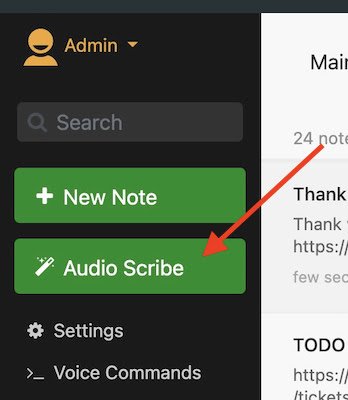
On mobile, you will find it in the bottom right corner.

Some use cases for Audio Scribe:
Creating content: When you’ve got ideas for a blog or an article, you can just start talking, and Audio Scribe will turn your words into a well-structured piece of writing.
Capture thoughts on the go: Imagine you are going on an evening walk and you have many thoughts in your head. You can simply ramble and have Audio Scribe summarize it.
Save book notes: This is my personal favorite. Capture interesting ideas from books quickly and easily without the hassle of scribbling in the margins or typing on your phone or laptop.
Keep a personal journal: Speak what’s on your mind, and Audio Scribe will extract the essential points and remove any fluff. Particularly useful when you just want to sort through a mess of thoughts.
Compose emails: Imagine you want to type out a long, complex message to someone. Just speak to Audio Scribe as if you were talking to the person you’re messaging, and it’ll summarize your audio into a neat message that you can copy with one click.
Audio Scribe Pro
We just launched Audio Scribe Pro at an early adopter price of $4 per month when paid annually. With Audio Scribe Pro, you can write your notes in a custom writing style. For example, write like your favorite author or write in a formal tone for an email or write it in a funny tone if you want to tweet it.
You also get to record longer voice notes (15 mins), support for rare words, and many more features. Get it now →
Voice In lets you use your voice to type on 1000s on websites, including Gmail, ChatGPT, Google Docs, Notion, etc.