Turn Your Voice into Publish-Ready 📝 Text
with
AudioScribe
Get Full Access to AudioScribe Smart AI Writing Assistant
+ unlock Dictanote Pro - Notes App With Built-In Speech-To-Text.
Choose Your Plan
- Dictate in 30 languages
- Superhuman Transcription Accuracy
- Smart Summarization/Rewriting
- 100% Data security and privacy
- 10 Audio Notes
- 3 Minute Time Limit
Pro
$8.00
$5.00
- Everything in free
- Unlimited Audio Notes
- 15 Minute Time Limit
- Custom Writing Style
- Add Special Words
- Upload Audio File
- ⚡ Dictanote Pro →
- 1-day support
WHAT'S INCLUDED?
New AudioScribe
Smart AI Writing Assistant
AudioScribe converts your voice notes into clearly summarized text.
Dictate your messy thoughts. AudioScribe transcribes your audio notes using a very high-accuracy model and rewrites the transcript using ChatGPT into clear text. It automatically adds punctuations (like periods), removes filler words, repetitions, and 'umms'.
-
Full Access. Transcribe and summarise unlimited voice notes up to 30 minutes long (vs. ten 3-minute voice notes for free users).
-
Write in Different Styles. Write your notes in a custom style. Craft your note as a business memo, write it as a medical note, create a to-do list for the day, or create and save your custom styles.
-
Upload Audio File. Say you have a voice memo recorded on your phone or external voice recorder; you can upload the audio file and have AudioScribe work its magic on it.
-
Special Words. If you are frustrated with AudioScribe misspelling a name or term, add it to Special Words and have it transcribed correctly.
-
Rewrite a Note. Want to edit the style of a note you saved earlier? Or change the language it is in? You can do it using Rewrite.
-
Quick Selection. If you dictate different types of content, you can use quick selection to dynamically select the style to apply at the end of the dictation.
Feature List
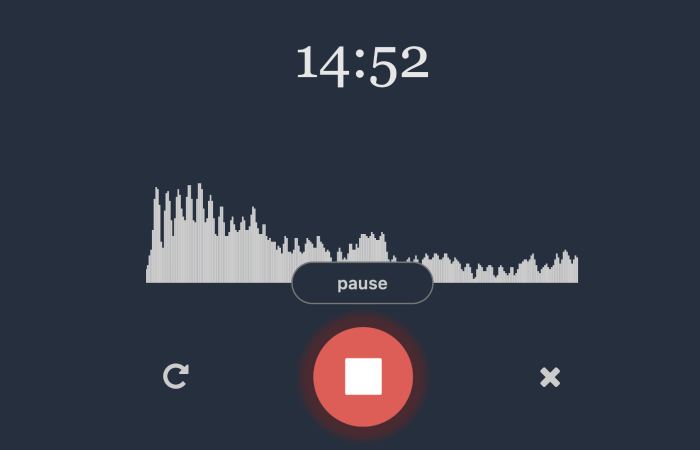
Voice Note Summarization.
Transcribe and summarise unlimited voice notes up to 30 minutes long (vs. ten 3-minute voice notes for free users).
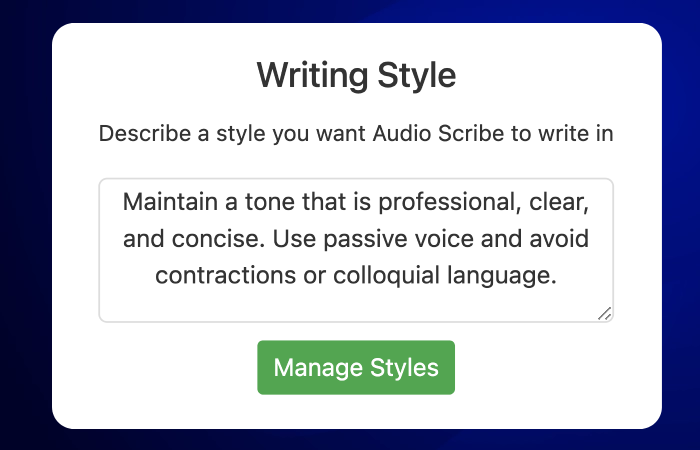
Write In Any Style.
Write your notes in a custom style. Craft your note as a business memo, write it as a medical note, create a to-do list for the day, or create and save your custom styles.

Works Everywhere.
AudioScribe works on all your devices including iOS, Android, Windows, Mac, Linux and ChromeOS.
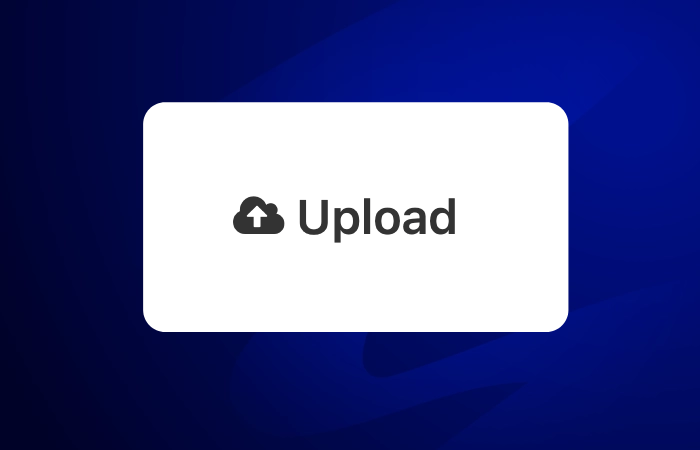
Upload Audio Files.
Say you have a voice memo recorded on your phone or external voice recorder; you can upload the audio file and have AudioScribe work its magic on it.
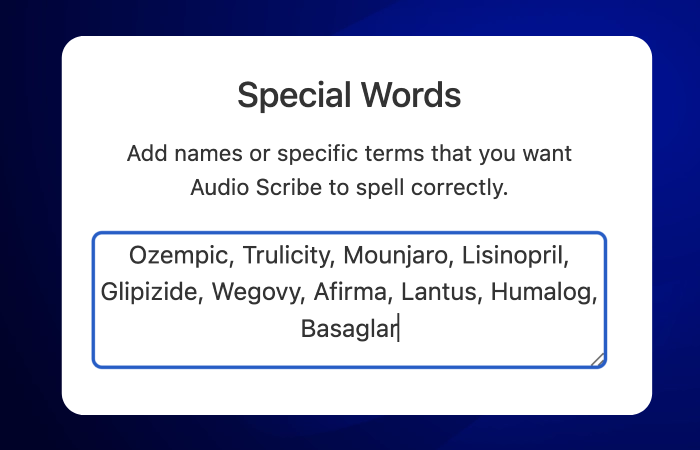
Save Special Words.
If you are frustrated with AudioScribe misspelling a name or term, add it to Special Words and have it transcribed correctly.
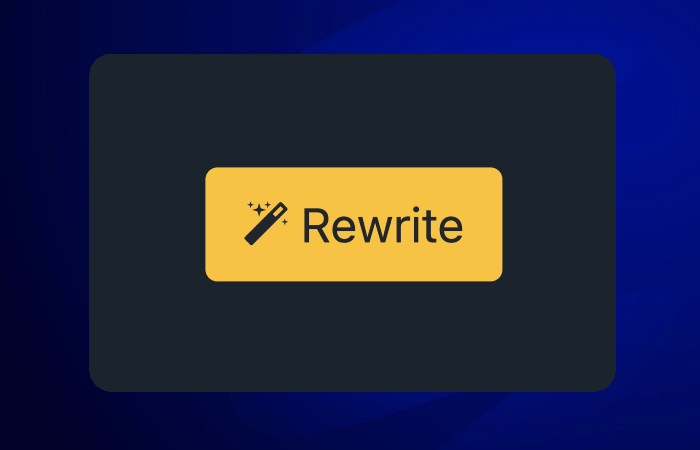
Restyle Your Existing Notes.
Want to edit the style of a note you saved earlier? Or change the language it is in? You can do it using Restyle.
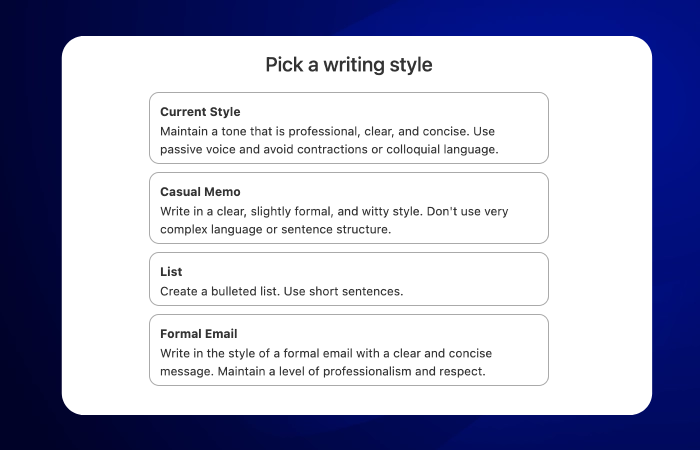
Quick Selection.
If you dictate different types of content, you can use quick selection to dynamically select the style to apply at the end of the dictation.
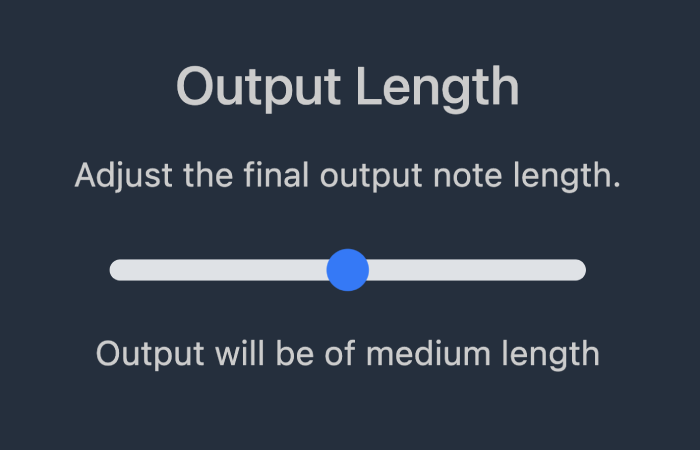
Variable Output Lengths.
You can adjust the degree of summarization. Choose between three levels of summarization.
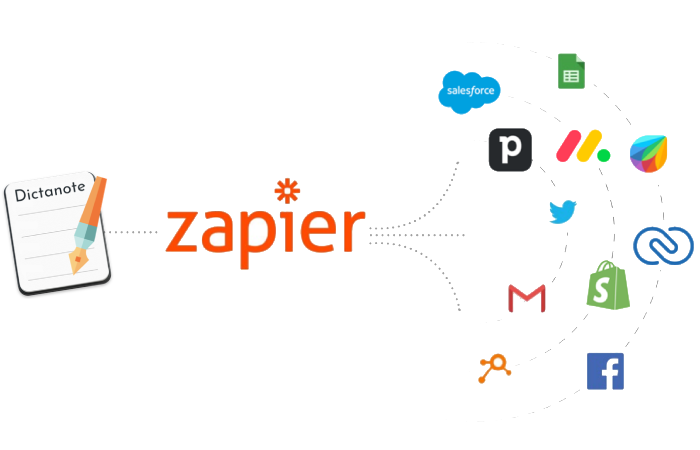
Integration using Zapier/Webhook.
Connect AudioScribe to your favorite apps directly using Zapier or using a webhook.