Personalize Your Text Notes
Take complete control over how AI refines your content. Whether you prefer a specific style, language, or even a custom prompt, the power to shape your output is in your hands. From drafting a business memo or a medical note to creating a daily to-do list, you can also craft and save your unique styles for future use.
Also supports translation — speak in one language and receive your text in another, like dictating in English and getting your note in French. The possibilities for what you can create are limitless.



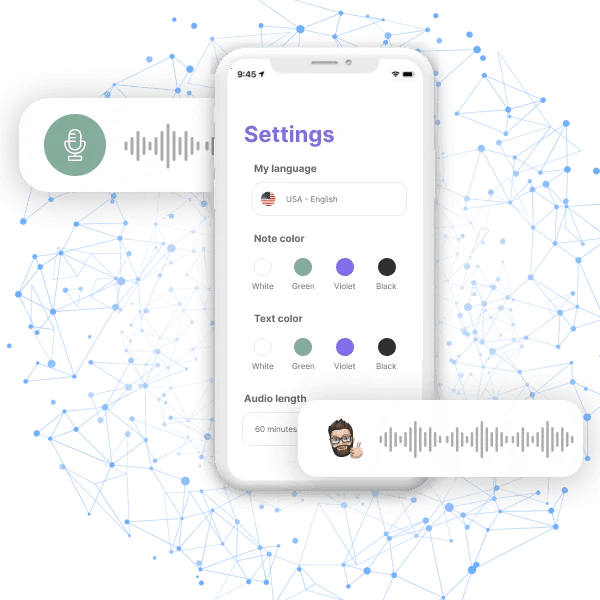
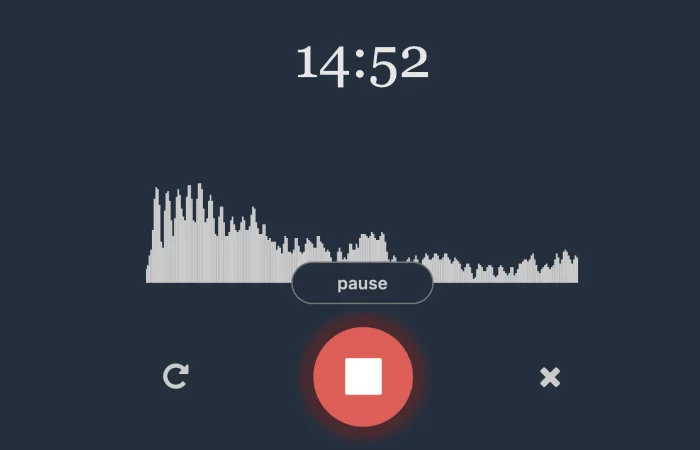
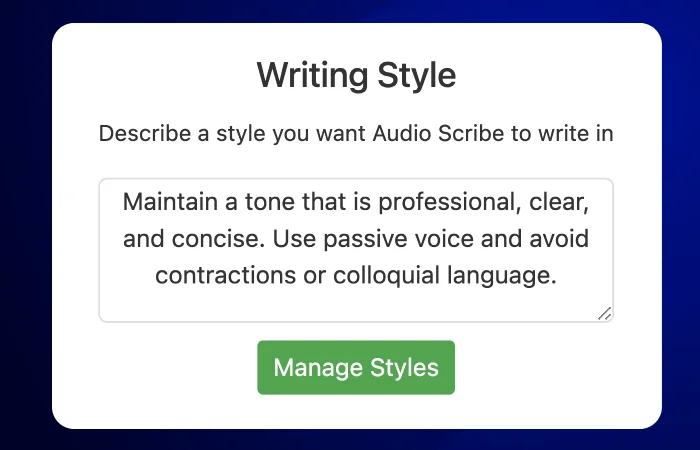


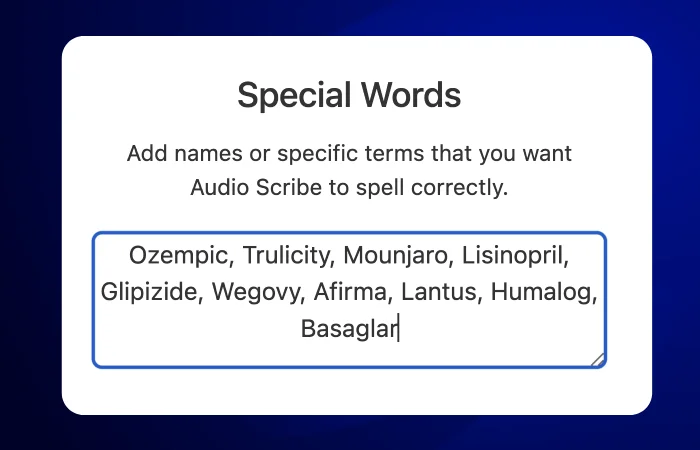

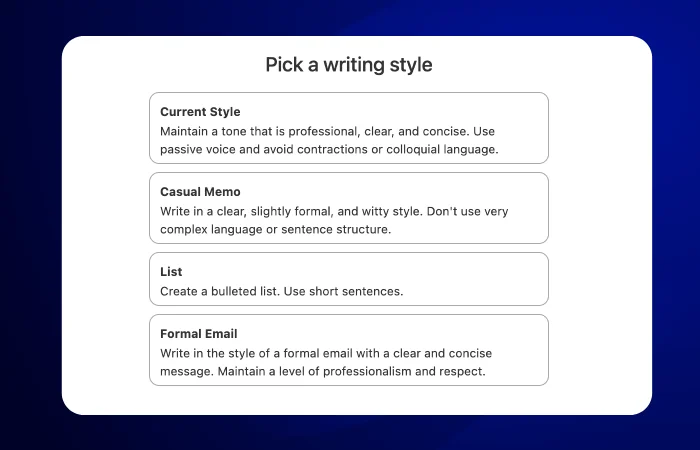
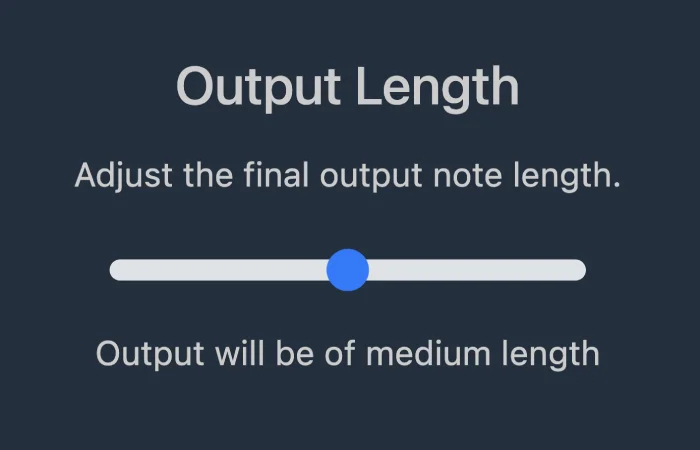

This is so cool! I am using this to write my novel. I can't believe how well it works.